rms.hp.gov.in Relief Application Status : Himachal Pradesh Revenue Management System
Organisation : Himachal Pradesh Revenue Management System (HP RMS)
Facility Name : Relief Application Status
Applicable State/UT : Himachal Pradesh
Website : https://rms.hp.gov.in/
| Want to ask a question / comment on this post? Go to bottom of this page. |
|---|
What is HP RMS?
Revenue Management System (or RMS) is a comprehensive ERP software for the Department of Revenue, Government of Himachal Pradesh (HP). Presently, Court and Relief modules of RMS application are available for use. RMS-Court is a comprehensive Court Management System for all Revenue Courts in Himachal Pradesh. Citizens and advocates can avail all information pertaining to their cases free of cost. Such information include case profile, case status, interim orders, final orders, cause list, etc.

How To Check HP RMS Relief Application Status?
To Check Himachal Pradesh Revenue Management System (HP RMS), Follow the below steps
Steps:
Step-1 : Go to the link https://rms.hp.gov.in/ReliefApplicationStatus.aspx
Step-2 : Enter the Application ID
Step-3 : Click On Search Button
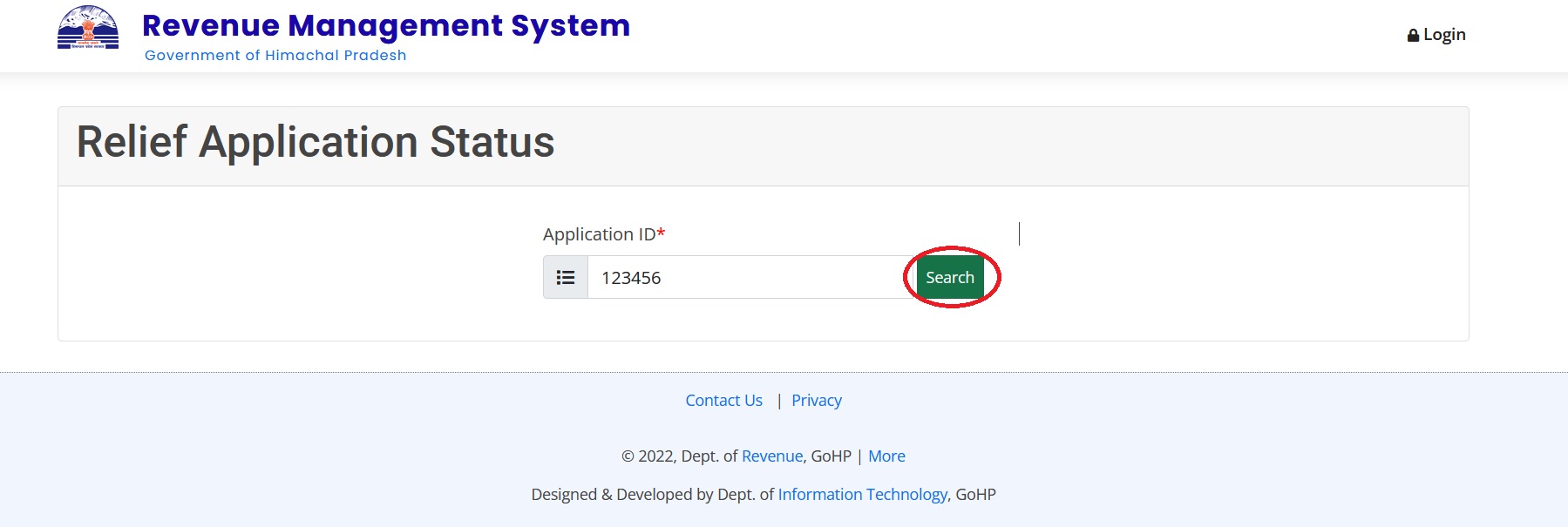
FAQ On HP RMS
Frequently Asked Questions FAQ On Himachal Pradesh Revenue Management System (HP RMS)
What are the benefits of the RMS?
The RMS offers a number of benefits to citizens, government officials, and other stakeholders, including:
** Increased transparency and efficiency in revenue administration
** Reduced time and cost of obtaining revenue-related services
** Improved access to information and services for citizens
** Enhanced security and integrity of land records
** Better decision-making for government officials
How to access the RMS?
The RMS is accessible online through the website https://rms.hp.gov.in/. Citizens can create a login account to access their land records and other services. Government officials can access the RMS through a dedicated portal.
What services are available on the RMS?
The RMS provides a wide range of services, including:
** Viewing and downloading land records
** Applying for mutation of land records
** Filing and tracking court cases
** Applying for relief assistance
** Paying land taxes and other dues
** Obtaining various certificates, such as income certificate, caste certificate, and domicile certificate
How to register for the RMS?
To register for the RMS, citizens can visit the website https://rms.hp.gov.in/ and click on the “New User Registration” link. Government officials can register for the RMS through a dedicated portal.
How to use the RMS?
Once you have registered for the RMS, you can log in to your account and access the various services available. The RMS is user-friendly and easy to navigate. However, if you need any assistance, you can contact the RMS helpdesk at 1800-180-6391.