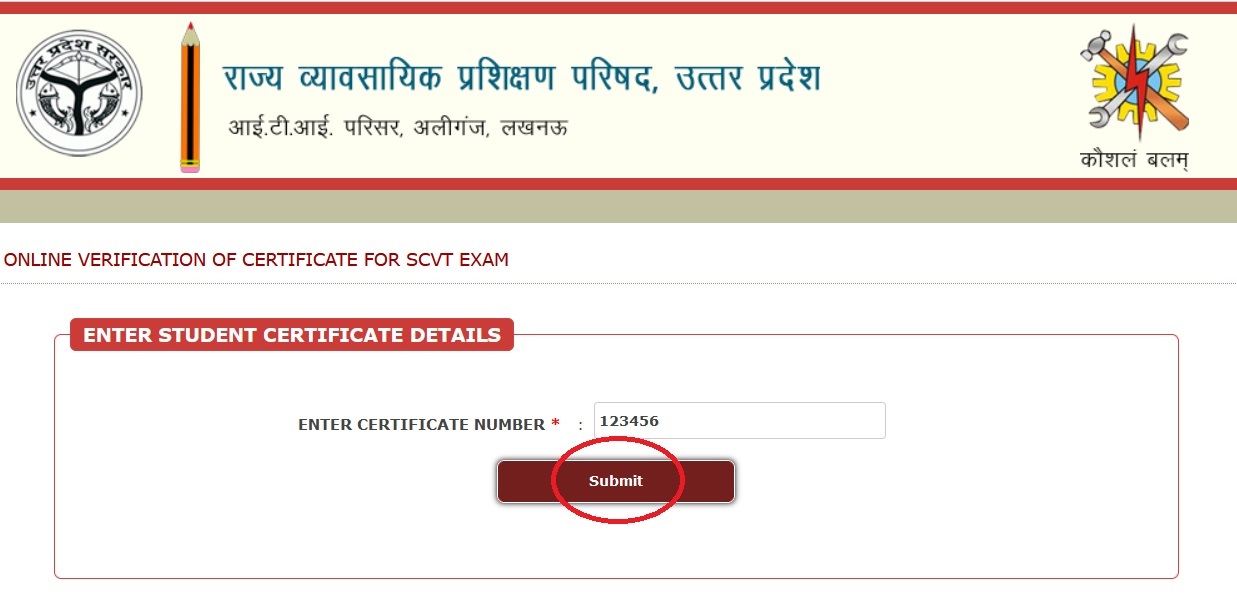VPPUP Uttar Pradesh : Verify Marksheet and Certificate Online
Organisation : State Council for Vocational Training, Government of Uttar Pradesh
Facility Name : Verify Marksheet and Certificate Online
Applicable State/UT : Uttar Pradesh
Website : https://vppup.in/verification/index.html
| Want to ask a question / comment on this post? Go to bottom of this page. |
|---|
How To Verify VPPUP Marksheet Online?
To Verify VPPUP Marksheet Online, Follow the below steps
Related / Similar Facility : Uttar Pradesh Berojgari Bhatta Yojna
Steps:
Step-1 : Go to the link http://apps.vppup.in/General/frmValidateMarksheet.aspx
Step-2 : Instructions page will appear. After reading the instructions, click on “Proceed” button to verify the Marksheet online, issued by SCVTUP from 2017 onwards.
Step-3: After clicking on “Proceed” button, select/enter the following details in the form which will appear on your screen.
1. Academic Session
2. Semester
3. Enter Roll Number
Step-4 : While selecting details in “Academic Session and Semester” sections, and entering the “Roll Number” you will be redirected to the particular marksheet of that student/roll number.
Step-5 : After selecting all the details and entering the Roll Number, click on “Submit” button to View the Marksheet.
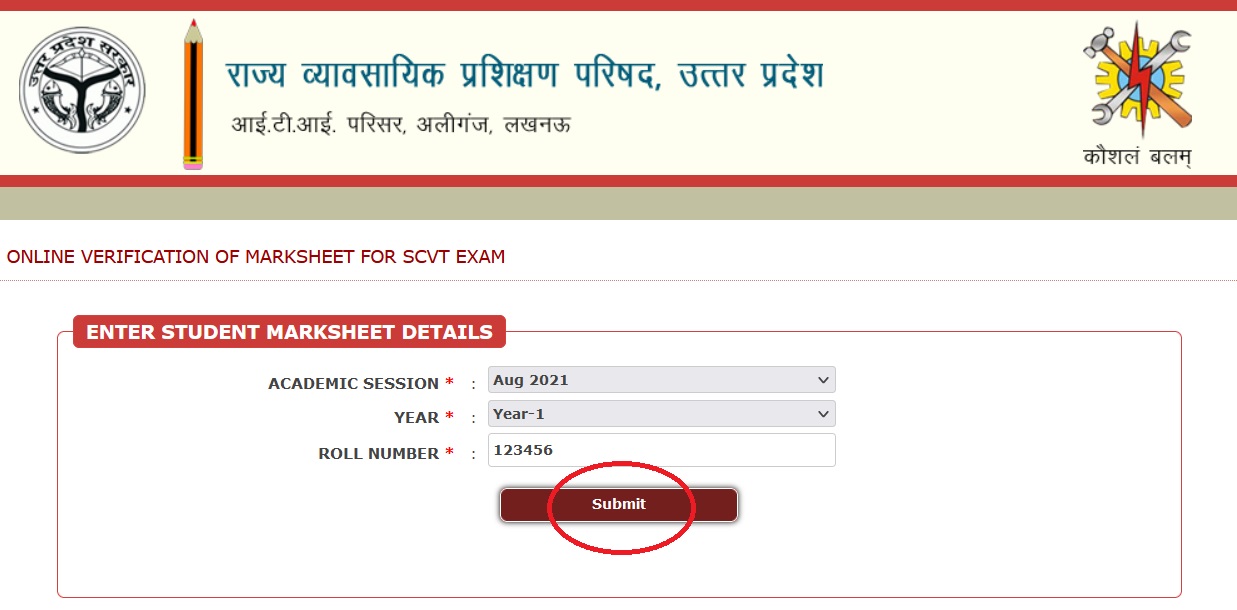
To verify VPPUP Marksheet & Certificate Online, you can follow these steps:
Mode 1: Online Verification
1. Go to the VPPUP official website: [https://vppup.in/verification/index.html](https://vppup.in/verification/index.html)
2. Click on the “Verify Marksheet and Certificate” link under the “Online Services” section.
3. Select the verification mode as “Mode 1: Online verification”.
4. Enter the required details such as Session, Semester, Trade, and Roll No. for verifying Marksheet or Certificate Number for verifying the Certificate.
5. Click on the “Submit” button.
6. The authenticity of the online generated Marksheet and Certificate will be verified.
Mode 2: Through SCVTUP Document Verification App
1. Download the official SCVTUP – Document Verification (Android Mobile App) from Google Play Store.
2. Install and open the app.
3. Scan the QR Code printed on the Marksheet / Certificate.
4. The authenticity of the Marksheet or Certificate will be verified.
Note:
** The verification of Marksheet and Certificates for sessions before 2013 will be done as per the previous conventional procedure prevailing.
** The online generated Marksheet and Certificate can be verified by the following two modes (from Session August 2013).
How To Verify VPPUP Certificate Online?
To Verify VPPUP Certificate Online, Follow the below steps
Steps:
Step-1 : Go to the link http://apps.vppup.in/General/frmValidateCertificate.aspx
Step-2 : Instructions page will appear. After reading the instructions, click on “Proceed” button to verify the Certificate online, issued by SCVTUP from 2015 onwards.
Step-3: After clicking on “Proceed” button, enter the Certificate Number in the form which will appear on your screen.
Step-4 : After entering the “Certificate Number” you will be redirected to the particular certificate of that student/roll number.
Step-5 : After entering the Certificate Number, click on “Submit” button to View the Certificate.