UHBVN Transformer Information Management System (TIMS) Haryana
Organisation : Uttar Haryana Bijli Vitran Nigam Limited (UHBVNL)
Facility Name : UHBVN Transformer Information Management System (TIMS)
Applicable State/UT: Haryana
Website : https://www.uhbvn.org.in/web/portal/online-systems
| Want to ask a question / comment on this post? Go to bottom of this page. |
|---|
What is UHBVN Transformer Information Management System?
The UHBVN Transformer Information Management System (TIMS) is a web-based application that allows users to track the status of transformers in the Uttar Haryana Bijli Vitran Nigam (UHBVN) network.
Related / Similar Facility : UHBVNL Vehicle Tracking & Monitoring System (VTMS) Haryana
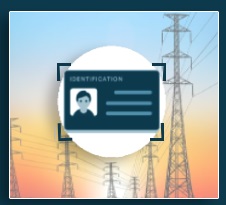
TIMS provides users with the ability to:
** View a list of all transformers in the UHBVN network
** Search for transformers by location, make, capacity, and date of damage
** View detailed information about each transformer, including its location, make, capacity, date of installation, and date of damage
** Track the status of transformers that are undergoing repair or testing
** Generate reports on the status of transformers in the UHBVN network
TIMS is a valuable tool for UHBVN employees and contractors who need to track the status of transformers. TIMS can help to improve the efficiency and effectiveness of transformer maintenance and repair activities.
Here are some of the benefits of using TIMS:
** Improved efficiency and effectiveness of transformer maintenance and repair activities
** Reduced downtime for transformers
** Improved reliability of the UHBVN network
** Reduced costs associated with transformer maintenance and repair
How To Access UHBVN TIMS System?
To access Uttar Haryana Bijli Vitran Nigam Limited (UHBVNL), Transformer Information Management System (TIMS), follow the below steps
Steps:
Step-1 : Go to the link https://tims.uhbvn.org.in/
Step-2 : Enter the User Name, Password and Captcha Code
Step-3 : Click On Login Button
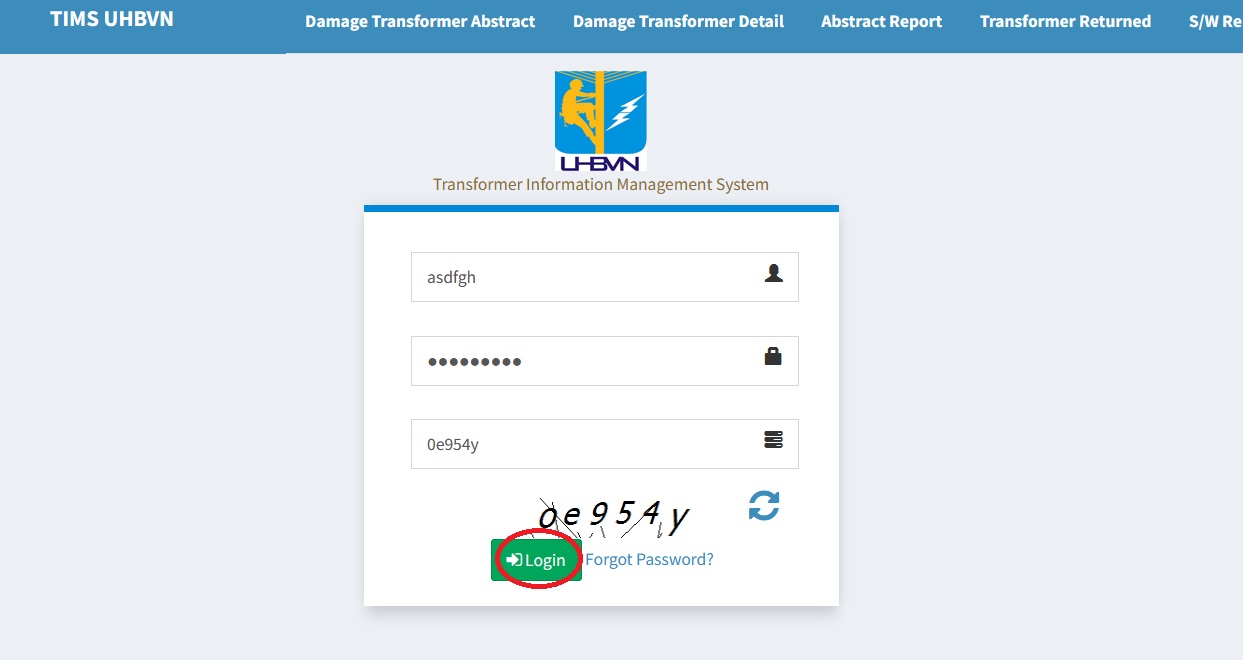
To access the UHBVN Transformer Information Management System (TIMS), you can follow these steps:
1. Go to the TIMS website
2. Enter your username and password in the login form.
3. Click on the “Login” button.
Once you are logged in, you will be able to access the various features of TIMS, including:
** Damage Transformer Report: This report provides information on damaged transformers, including their location, make, capacity, and date of damage.
** Abstract Report: This report provides a summary of the damage transformer report, including the number of damaged transformers by circle, division, and sub-division.
** Transformer Returned: This report provides information on transformers that have been returned to stores and workshops.
** S/W Reports: This report provides information on the status of transformers that are undergoing repair or testing.
Note:
To access any of these features, simply click on the corresponding link in the left-hand menu. If you have forgotten your password, you can click on the “Forgot Password?” link. You will then be prompted to enter your username and email address. A new password will be sent to your email address.