Andaman & Nicobar View Form-F Extract (ROR) Online : db.and.nic.in
Organisation : Andaman & Nicobar Administration
Facility Name : View Form-F Extract (ROR) Online
Applicable State/UT : Andaman & Nicobar Islands
Website : http://db.and.nic.in/ROR/view1/formf.aspx
| Want to ask a question / comment on this post? Go to bottom of this page. |
|---|
How To View Form-F Extract (ROR) Online?
To View Form-F Extract (ROR) Online in Andaman & Nicobar, follow the below steps
Steps:
Step-1 : Go to the above link
Step-2 : Select the “Survey No Wise” (or) “Holding No Wise”
Step-3 : Select the Tehsil, Village, Survey Number (or) Holding Number
Step-4 : Click On “View” Button.
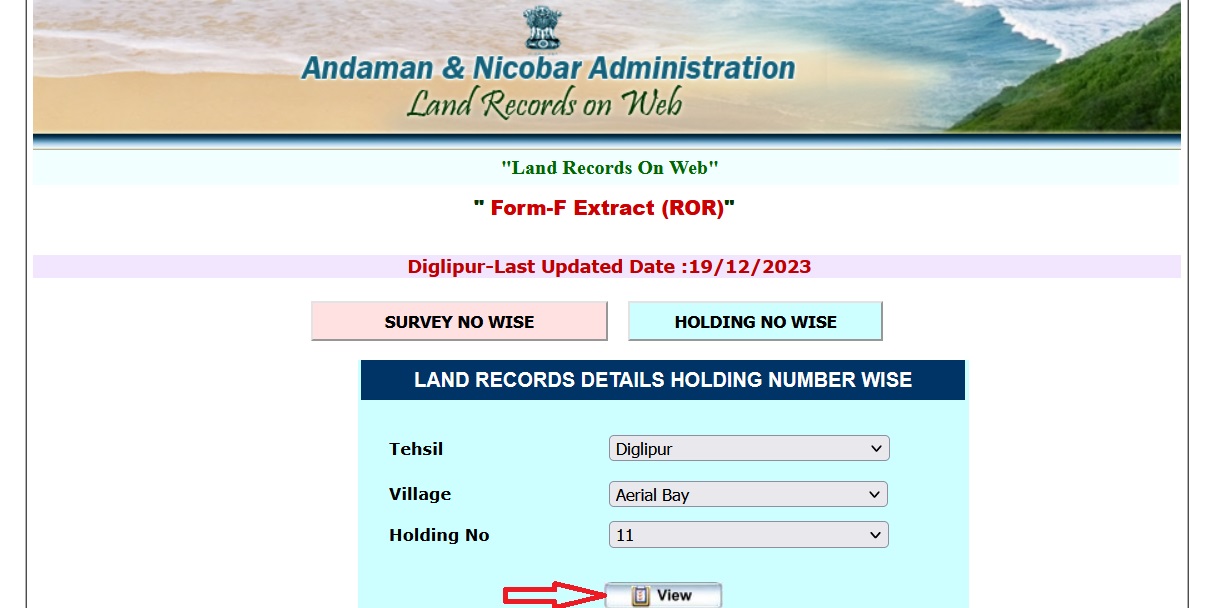
What is Form-F Extract (ROR)?
In Andaman & Nicobar, Form-F Extract (ROR) is specifically used to refer to a Record of Rights (ROR) extract related to land records.
It contains crucial details about a particular land parcel, including:
** Ownership details
** Area
** Land type (agricultural or non-agricultural)
** Location
** Mutation history (records of ownership changes)
You can access Form-F Extracts online for Andaman and Nicobar Islands here: http://db.and.nic.in/ROR/view1/formf.aspx
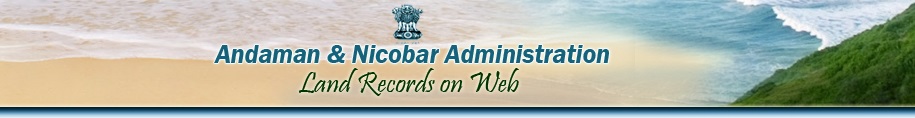
Steps of online payment for Fresh Shops & Establishment Registration:
Step 1 : Go to https://labour.and.nic.in/labour/
Step 2 : Click ‘Track Status of Online Registration’
Step 3 : Enter ‘Appl. Number’, ‘Appl. Date’ & ‘Captcha’ and click ‘Check Status’
Step 4 : Verify the details and click ‘Make Payment’
Step 5 : Click ‘Proceed for Payment’
Step 6 : Select the desired mode and complete the payment
Step 7 : On successful payment, system will lead to a new window. Click ‘Generate Certificate’
Steps of online payment for Shops & Establishment Renewal:
Step 1 : Go to https://labour.and.nic.in/labour/
Step 2 : Login with Registration Number and Date
Step 3 : Click ‘Track Application Status’
Step 4 : Verify the details and click ‘Check Status’
Step 5 : Click ‘Make Payment’
Step 6 : Click ‘Proceed for Payment’
Step 7 : Select the desired mode and complete the payment
Step 8 : On successful payment, system will lead to a new window. Click ‘Generate Certificate’
Additional Tips:
** Since these websites are government portals, they might experience occasional downtime or slow loading times. Be patient and try again later if you encounter any issues.
** If you face any difficulties accessing your Form-F Extract online, you can always visit your nearest Tehsildar’s office or Citizen Service Centre for assistance. They can provide you with a printed copy of your ROR.
** Remember to keep your Tehsil, Village, and Holding Number information handy when trying to access your Form-F Extract online.
About Department:
Vision:
Decent working conditions and improved quality of life of workers, through enforcement of labour enactments and enhancing employability through employment services and skill development on a sustainable basis.
Mission:
Improving the working conditions and the quality of life of workers through laying down and implementing policies/programmes/schemes/projects for providing social security and welfare measures, regulating conditions of work, occupational health and safety of workers, eliminating child labour from hazardous occupations and processes, strengthening enforcement of labour laws and promoting skill development and employment services.