Chandigarh Jamabandi Online Nakal Search : revenue.chd.gov.in
Organisation : Chandigarh Revenue Department (Online Jamabandi )
Facility Name : Online Nakal Search
Applicable State/UT : Chandigarh
Website : https://revenue.chd.gov.in/Home.aspx
| Want to ask a question / comment on this post? Go to bottom of this page. |
|---|
How To Search Jamabandi Nakal in Chandigarh?
To search Jamabandi Nakal online in Chandigarh, Follow the below steps
Related / Similar Facility : Chandigarh Jamabandi Demarcation Online Application
Steps:
Step-1 : Go to the link https://revenue.chd.gov.in/Nakal.aspx
Step-2 : Search By Owner Name, Khewat (or) Khasra Number
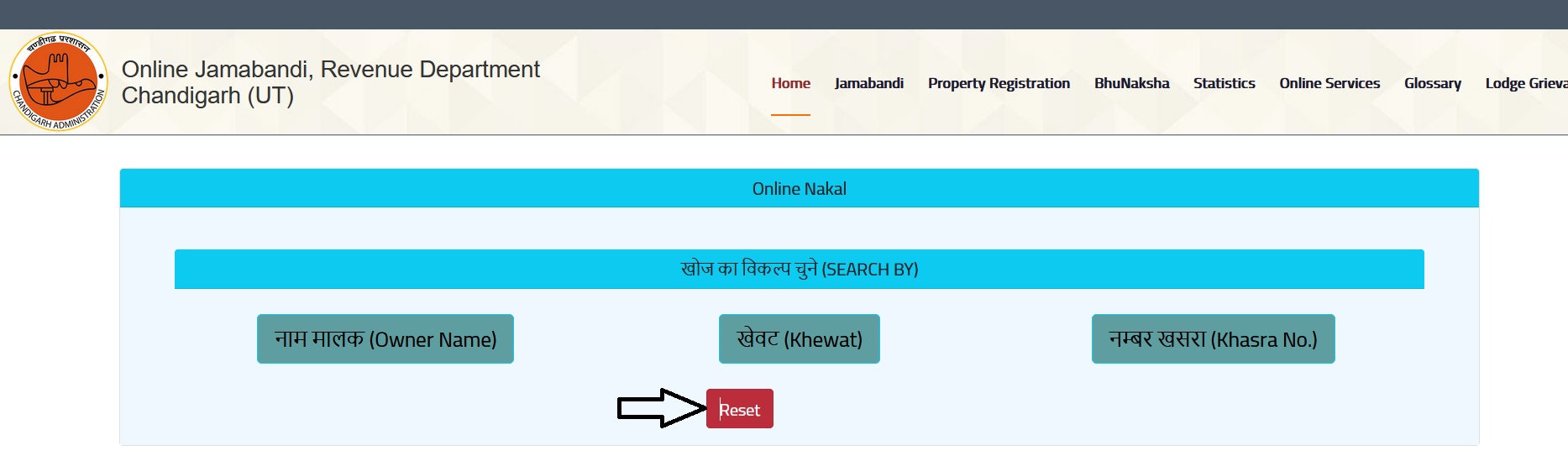
What is Nakal?
Nakal refers to a duplicate copy of a property record. It is an official document that is issued by the revenue department of the state government.
Nakal is a valuable document that can be used for a variety of purposes, including:
** Proof of ownership
** Transfer of ownership
** Mortgage
** Loan
** Tax assessment
** Land disputes
Nakal typically contains the following information:
** Owner’s name
** Land area
** Land use
** Location
** Rent
** Revenue
** Other cesses
Nakal can be obtained from the revenue department of the state government. In some cases, Nakal can also be obtained online.
 To search Jamabandi Nakal in Chandigarh, you can follow these steps:
To search Jamabandi Nakal in Chandigarh, you can follow these steps:
1. Go to the Online Jamabandi website https://revenue.chd.gov.in/ of the Revenue Department, Chandigarh.
2. Click on the “Online Nakal” tab.
3. Select the search option you want to use. You can search by owner name, khewat number, or khasra number.
4. Enter the required information and click on the “Search” button.
The results will show you the Jamabandi Nakal for the land you searched for. You can print the Jamabandi Nakal by clicking on the “Print” button.
Here are the detailed steps for each search option:
Search by owner name:
1. Enter the owner’s name in the “Owner Name” field.
2. Select the village from the drop-down list.
3. Click on the “Search” button.
Search by khewat number:
1. Enter the khewat number in the “Khewat No.” field.
2. Select the village from the drop-down list.
3. Click on the “Search” button.
Search by khasra number:
1. Enter the khasra number in the “Khasra No.” field.
2. Select the village from the drop-down list.
3. Click on the “Search” button.
Note:
In addition to searching for Jamabandi Nakal online, you can also visit the office of the Revenue Department in Chandigarh to request a copy of the Jamabandi. You will need to provide the required documents, such as the owner’s name, khewat number, or khasra number.