Track BPAMS Application Status & Verify Certificate Online : Goa Building Plan Approval Management System
Organisation : Goa Town and Country Planning Department
Portal Name : Building Plan Approval Management System (BPAMS)
Facility Name : Track BPAMS Application Status & Verify Certificate Online
Applicable State/UT : Goa
Website : https://bpams.goa.gov.in/
| Want to ask a question / comment on this post? Go to bottom of this page. |
|---|
How To Track BPAMS Application Status Online?
To Track BPAMS Application Status Online, Follow the below steps
Related / Similar Facility : Goa Building Plan Approval Management System
Steps:
Step-1 : Go to the link https://bpams.goa.gov.in/application
Step-2 : Enter the Reference Number
Step-3 : Select the Service and User Type
Step-4 : Enter the Captcha and OTP
Step-5 : Click On Submit Button
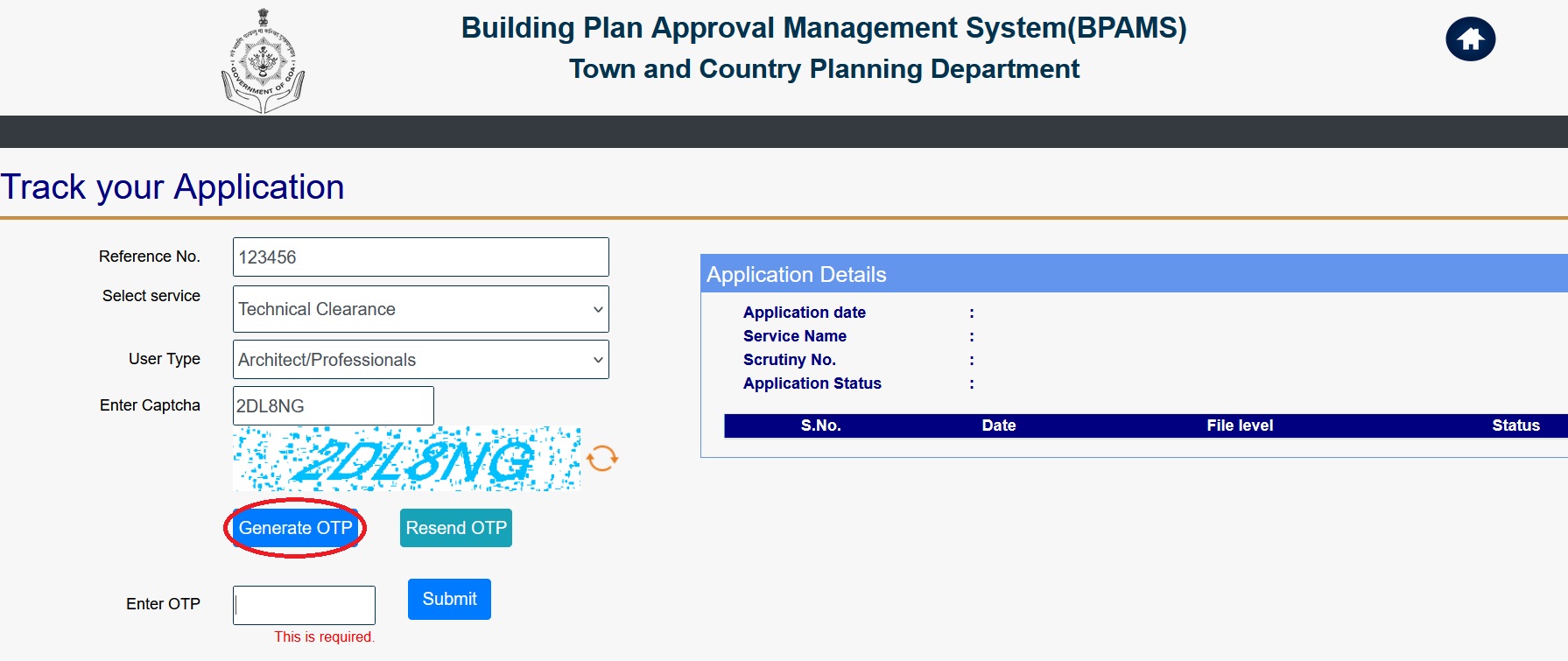
There are several ways to track the status of your building plan application in Goa’s BPAMS system:
1. Online Portal:
e-Seva Mitra Portal: Access the e-Seva Mitra portal (https://goaonline.gov.in/Public/Login) and log in using your application reference number or applicant details. You can view the current stage of your application and any necessary actions pending from your side.
Town & Country Planning Department (TCP) Goa Website: Visit the TCP Goa website (https://tcp.goa.gov.in/) and navigate to the “e-Services” section. Click on “Track Building Plan Application” and use your application reference number to see the status.
2. Mobile App:
BPAMS Mobile App: Download the BPAMS mobile app from the Google Play Store. You can track your application status using your reference number or registered phone number. The app also provides updates on important milestones and deadlines.
How To Verify BPAMS Certificate Online?
To verify BPAMS Certificate Online, Follow the below steps
Steps:
Step-1 : Go to the link https://bpams.goa.gov.in/verify-cerificate
Step-2 : Enter the Reference Number
Step-3 : Select the Service
Step-4 : Enter the Captcha and
Step-5 : Click On “Verify” Button.
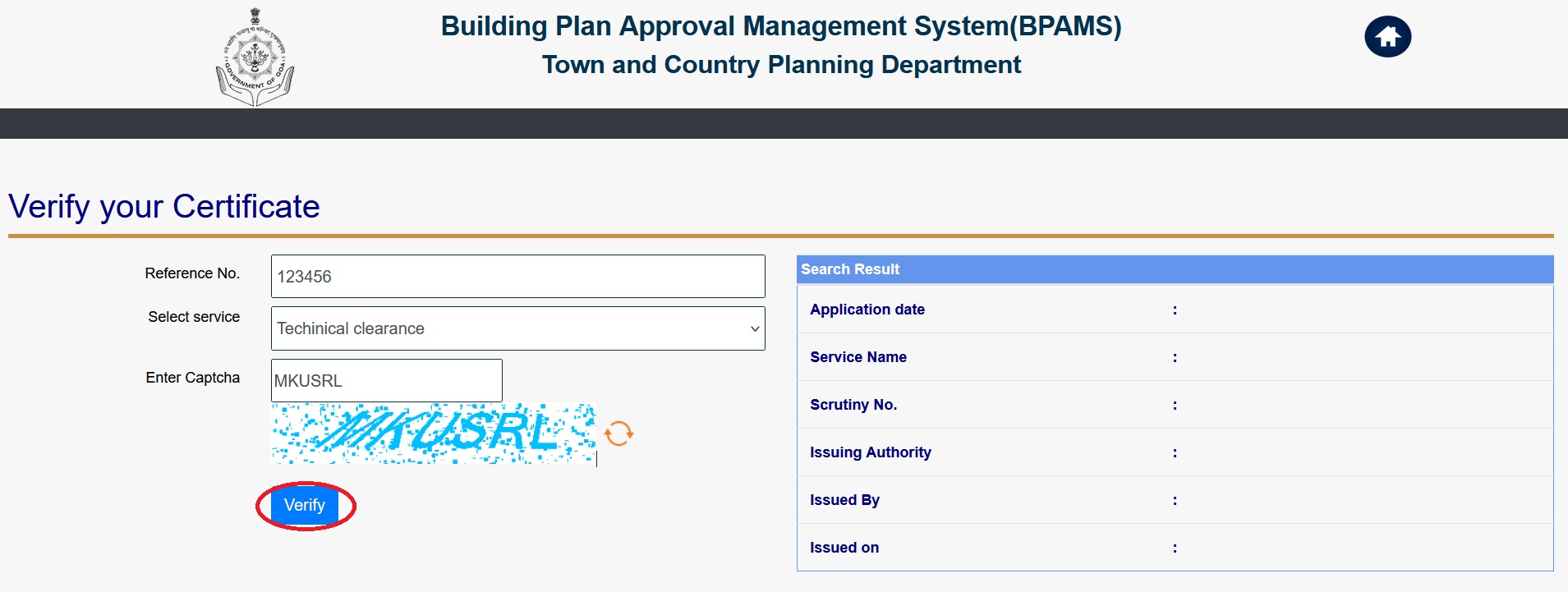
FAQ On Building Plan Approval Management System
Frequently Asked Questions FAQ On Building Plan Approval Management System
Can I get to see the application which I have submitted?
Ans:Architect/professional shall first login into BPAMS portal using his/her credentials. On successful login he/she shall click on ‘OUTBOX’, where he can only view application no(file no), application date, owners name and track the status of the application.
How can I verify the technical clearance /development permission online?
Ans:Access the BPAMS portal https://bpams.goa.gov.in/. Click on Tracking o the home page. Select Verify your application. Enter the Reference No. Select the service as Technical Clearance. Enter capcha. The details of certificate shall be displayed in the adjoining screen.
Is it compulsory to provide Plot information in technical clearance form ?
Ans:Yes, these are mandatory requirements such as Type of Development, Type of construction (new construction/Regularization), Type of Building (industrial/Residential Building), Sub type of building(single family dwelling/multi family dwelling), applicant should know which TCP/PDA office Is applicable to him/her and a detailed PLOT Address and (survey no/subdivision no) OR (chalta no/PT sheet no) along with zoning information