regnec.py.gov.in : Download MCC Marriage Certificate Copy Online Puducherry
Organisation : Puducherry Registration Department
Facility Name : Download MCC (Marriage Certificate Copy) Online
Applicable State/UT : Puducherry
Website : https://regnec.py.gov.in/Eservices/
| Want to ask a question / comment on this post? Go to bottom of this page. |
|---|
How To Download Marriage Certificate Copy in Puducherry?
Citizen can anytime download the certificate by making the payable fee online and Sub-Registrar approval is not required for Marriage Certificate Copy.
Related / Similar Facility : e-Pathirapathivu Puduvai Property Registration
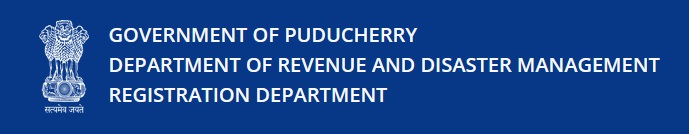
Steps:
1. Login to eservices portal using URL: https://regnec.py.gov.in/eservices and click View/Apply Marriage Certificate
2. Enter a valid Mobile Number, enter the Captcha exactly and click Get OTP then enter the received OTP and click Verify OTP & Login
3. Following details are to be entered in Encumbrance Search:
a. Applicant Details Entry: Enter Applicant’s Name, Father/ Guardian Name and Address.
b. Marriage Details Entry: Enter either Certificate No. (or) Marriage Date and Groom’s Date of Birth (or) Bride’s Date of Birth
4. Enter all necessary fields and click on Apply Official Copy and Click Yes. Then Click Pay
5. Select SBI e-Payment (or) Payment Gateway For Other Banks and click Proceed for Payment
a. SBI e-Payment:
ix. SBI Net Banking (No extra charge)
x. Other Banks Net Banking (Rs. 6 extra charge)
xi. SBI Rupay Cards Only (No extra charge)
xii. Other Banks Rupay Cards Only(No extra charge)
b. Payment gateway For Other Banks:
viii. Debit/ Credit Card (No extra charge)
ix. Internet Banking (Rs. 5.90 extra charge)
x. UPI like GooglePay, PhonePe, Paytm, BHIM, etc. (No extra charge)
6. Select payment method and proceed paying the fee
7. After completion of Payment it will be redirected to the Dashboard or citizen can click anytime on the Dashboard to view the followings
a. Dashboard
b. Download Official Copy
c. Download Fee Receipt
d. Check Status
e. View Status
f. Retry Payment
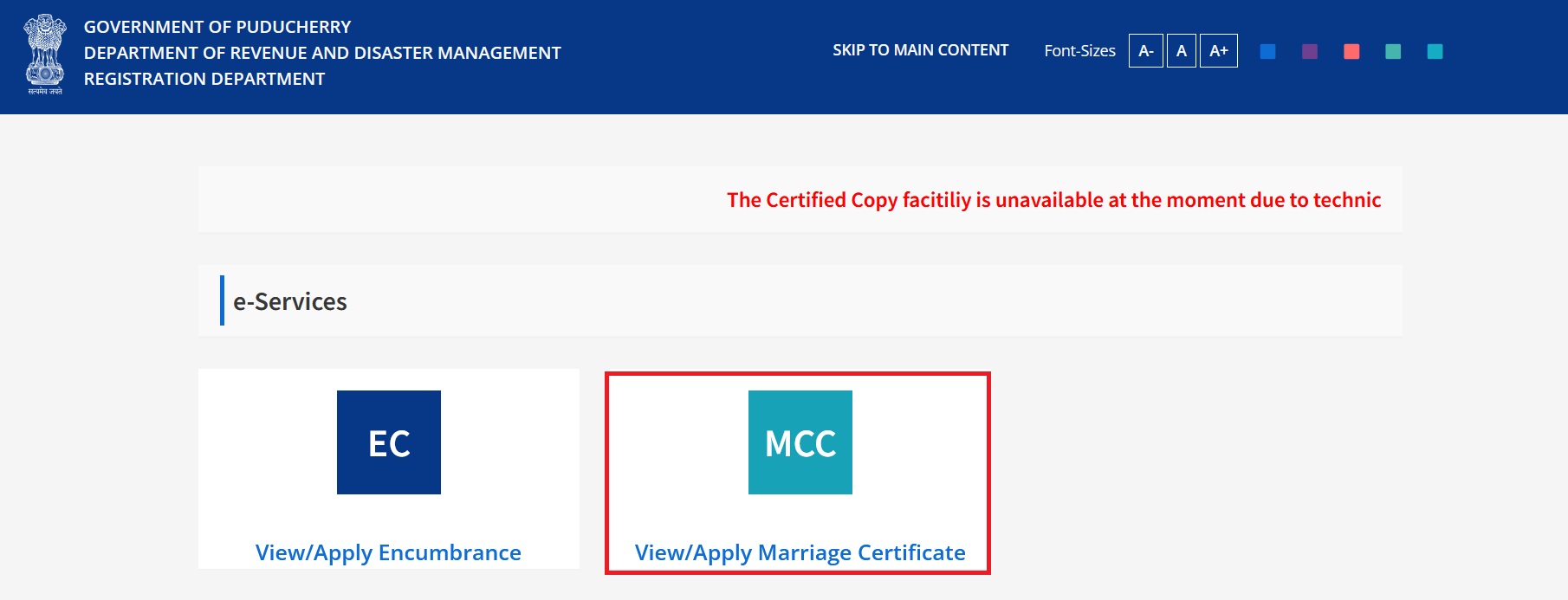
Dashboard:
Citizen can View the Status of the Application (or) Download Official Copy (or) Retry Payment (or) Download Fee Receipt anytime using the same login (viz. Mobile No and OTP) used at the time of application submission from the Dashboard
Check Status:
If the Payment is Pending citizen can click Check Status to get the Payment status, If the payment succeeded then the application will be submitted or incase if the payment failed citizen can Retry for Payment or incase if the Amount debited and payment failed the debited amount will be refunded within 24 hours.If payment is failed click Retry Payment and click Pay then follow Select SBI e-Payment (or) Payment Gateway For Other Banks and click Proceed for Payment.
Retry Payment:
If payment is failed click Retry Payment and click Pay then follow Select SBI e-Payment (or) Payment Gateway For Other Banks and click Proceed for Payment
Contact:
To get clarified with your doubts and questions write a mail to regn-it@py.gov.in with Document ID and relevant supporting documents.